Bungie vient tout juste de mettre en ligne sa dernière Weekly Update, une des plus importante puisqu’il s’agit du lancement officiel de la campagne promotionnelle de Halo 3, avec une superbe affiche en guise de teaser disponible en différant formats sur Halo.Fr :

De plus, sachez que Bungie a communiqué le Gameplay du jeu, voyez plutôt :
Left and right sticks: Movement and look. Just like H2.
Click left and right sticks: Crouch and zoom – just like H2, although there is a “toggle crouch” option, so that you can stay crouched until you click the stick again.
A: Jump
B: Melee attack. Note: B may also be used to activate a subtle, but nifty context-sensitive feature.
Y: Switch to next weapon.
X: Activate mysterious new feature which on the cool scale falls somewhere between “crouch” and “activate Fantanas on speed dial.”
LT: Toss grenade.
RT: Shoot weapon.
LB: Cycle grenade type (you have at least three types of grenade now, so they must be cycled rather than switched).
RB: Pick up weapon/activate stuff/reload/use turrets and so on.
Note: If you hold LB while standing over a dual wieldable weapon, you’ll pick it up in your left hand – a huge improvement over the “Y” button in Halo 2. This doesn’t affect grenade cycling, because you can still tap LB to cycle grenades, but you can’t toss ‘em while dual wielding anyway. So it’s moot. After about ten minutes of play, it feels incredibly natural, with the lone downside that you have trouble adjusting when you go back to Halo 2. But more vitally, LB reloads the weapon in your left hand, individually when you’re dual-wielding.
BACK: Calls up the Multiplayer “player menu” – where you can mute jerks, see gamer data and so on. The back button is useful, but tough to press in really hectic action, since it’s so close to the Guide button.
START: Pause menu (which is translucent so you can adjust controls without losing track of what’s on screen) and one or two other significant goodies we haven’t revealed yet. From here you can also end or quit a game, naturally.
D-PAD: Used for sweet circular fighting game moves. No wait, my bad – it is currently used to activate team chat, but that’s very provisional. This is being given a lot of care and attention and is tied to other matters, such as your default settings and how team chat and proximity voice work. You’d be amazed how much testing and thought goes into this stuff.
Si vous désirez lire cet article, rendez-vous sur cette page !
Bonne lecture, plus d’informations prochainnement (le temps que je traduise…) !




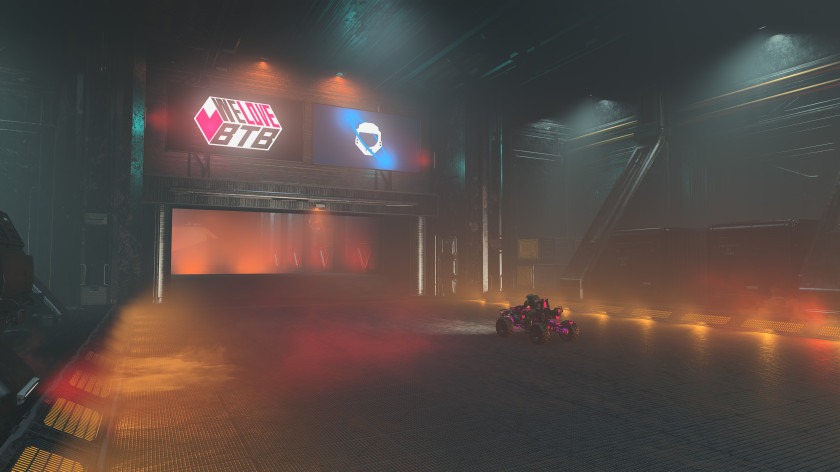
Poster en tant qu'invité
Un patch vient d'être déployé pour résoudre le soucis de connexion aux commentaires. Si vous venez de vous connecter, une actualisation de la page peut être nécessaire. Si le problème persiste n'hésitez pas à nous le signaler.
Poster en tant qu'invité